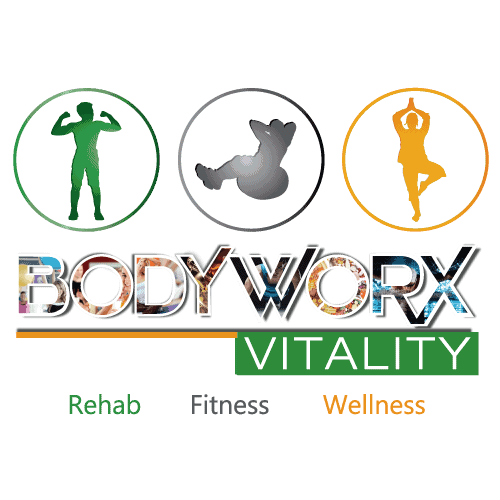How To Prevent Injuries When Working From Home
In these current times, the majority of the workforce has been working from home to ensure everyone remains safe. Workers have been setting up home offices, or simply claiming a portion of the kitchen table or living room couch as a make-shift workstation. Whatever the case may be, working from home has become the new norm for many.
However, while common sense might dictate that the home is a safe space for an individual, there are hidden dangers associated with working from home that have recently come to light. The following tips will provide some strategies for injury prevention as they relate to your work from home setup.
Tip 1: Be mindful of your posture
It’s easy to fall into bad habits when working from home, such as oversleeping or dressing poorly throughout the day. One of these habits is also bad posture — as now that you aren’t amongst your colleagues or boss, there is less of a reason to sit up straight and appear confident.
This mindset couldn’t be further from the truth. While it’s true that you aren’t face-to-face with many people, having a good posture while sitting at your home office is still key to your physical health. Slouching in front of the computer can lead to tight muscles in your neck and back, which will lead to pain and a lack of flexibility. Additionally, your shoulders will get used to this incorrect position — and once we do get back to the office, it will be that much harder to correct.
Tip 2: Set up an ergonomic work environment
An ergonomic work environment is crucial to keeping our bodies healthy, even as we sit in front of a computer for 8 or more hours a day. The key to an ergonomic set up is to have your body positioned in such a way as to avoid any muscle strains.
Having a lower back cushion on your chair will help you keep a good posture while sitting, as the cushion will conform to the natural curve in your lower back and prevent slouching. A standing desk might also help, as it will give you the option to raise your workspace and relieve the pressure on your back as you stand. This can also help you prevent knee injuries that might occur from keeping your knees bent while sitting all day.
Additionally, if you work on a laptop, we suggest investing in a laptop riser. This will make the laptop eye-level with you, so that you don’t have to hunch over it while typing.
An ergonomic mouse and keyboard can also help prevent hand and finger injuries . An elevated keyboard, a mouse that is shaped to fit the natural contours of your hand and a mousepad with a wrist cushion will help you avoid any pain or tightness.
Tip 3: Engage in physiotherapy and exercise
Above all else, engaging in physical activity is key to preventing injuries while working from home. With no commute or a daily walk to your favorite lunch spot, it’s easy to not move from your workspace for hours on end. Make it a habit of yours to get out for a walk around the block on your lunch hour, or just pause once an hour for some light stretching or exercise.
Physiotherapy can also help you as well, as this treatment is aimed at restoring any loss of mobility and maintaining good habits going forward. If you find that you need an extra push during this work from home environment, it may be time to schedule an appointment with a physiotherapist.
Start today
Are you ready to make your first appointment with a physiotherapist? At BodyWorx Vitality, our trained physiotherapists are ready to start working with you today! Give us a call at 1-905-553-5900or visit our website and fill out the contact form to get started!